Detailed Explanation of Registration Marking Technology in Brochure Printing
Against the background of today's frequent business interactions and rapid social development, brochure printing is undoubtedly an important clue to connect customers and enterprises, and is a powerful tool to convey the core values and products and services of enterprises. Such an important means of propaganda, the printing technology behind it and every detail of accurate reporting, cannot be ignored. One of the important roles behind this is the registration markup technology. By exploring its details, you will appreciate its unique charm and its important influence in printing.
The registration mark technology is an important link and key point of brochure printing. It is the representation of the concept of "color standard", and is the subjective indication standard of the position relation of each color plate. Accurate registration marks are needed to ensure that all colors are precisely aligned with each other during the printing process. Its appearance brings great innovation and development to the brochure printing, and also reflects the modern printing technology's meticulous, tough and poetic and gorgeous.
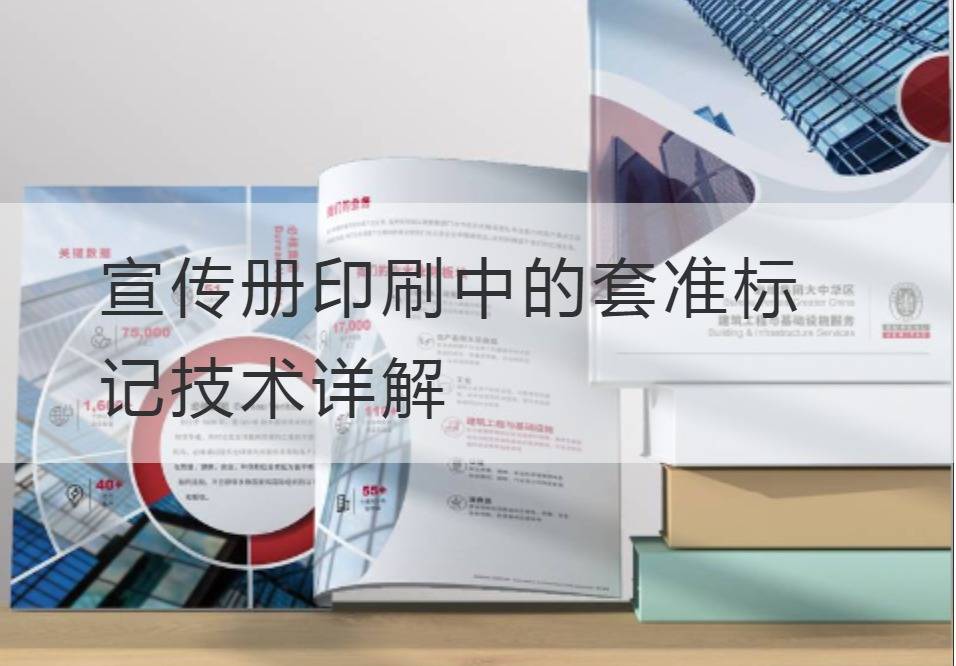
First of all, the core of registration mark technology is accuracy. Because only the highest precision can ensure the quality of the printed matter. This requires technical expertise, such as using the principle of optical projection to accurately measure the force exerted on each plate in order to adjust its average pressure to ensure that the projection completely covers the same surface. This is a complex and dedicated process that requires many tests and corrections using advanced registration instruments and registration software to achieve this amazing result.
Second, the great thing about registration mark technology is that it keeps the original style of the printed matter, and gives the printed matter new characteristics. It is because of the critical registration that we can feel the rich color change between heavy black and pure white. And that's the greatest charm of registration markup technology: Not only retains the original color charm, but also enhances the visual impact of the brochure, so that consumers can identify the brand's unique style at a glance.
Here, we praise the sharpness and flamboyance of the registration mark technology, they with modern language and professional technical parameters, prove to the world their indispensability. However, the world has not stalled because of this, and new challenges and opportunities are waiting for us to explore and solve. Therefore, the future registration mark technology will continue to enhance our brochure printing technology with the power of science and technology to bring us more vivid, more delicate, more influential print.
In general, the registration mark technique is used in theBrochure PrintingThe importance of it is self-evident, it is the magician who wields color, is the warrior who guards the perfect print. Combined with professional and technology-based, we expect the registration mark technology to get higher development in the future and extend to a wider range of fields.
Recommended Reading:
Professional Discussion: How to Apply Ink Reasonably in the Design of Enterprise Picture Album



