How to Adjust Color Saturation in Print Design and Typesetting
In the gleaming modern world of design, color is the pen of creation and saturation is the ink on it, with the right intensity and lightness that leads the viewer's mood ups and downs. In print design and typesetting, the adjustment of color saturation is particularly subtle and crucial. Because saturation not only affects the visual impact of the work, but also affects the harmony and balance of the whole design. This article will explore the mystery of the adverb's'saturation' from a professional perspective.
First, designers need to understand that color saturation is a measure of color purity. It describes the intensity and excellence of the color. Colors with high saturations will show a brighter hue, while colors with low saturations will appear calmer and more subtle. For the typesetting design, the enhancement of color saturation will increase the stereoscopic feeling and depth of the design, and inject the stereoscopic visual impact for the graphic design.
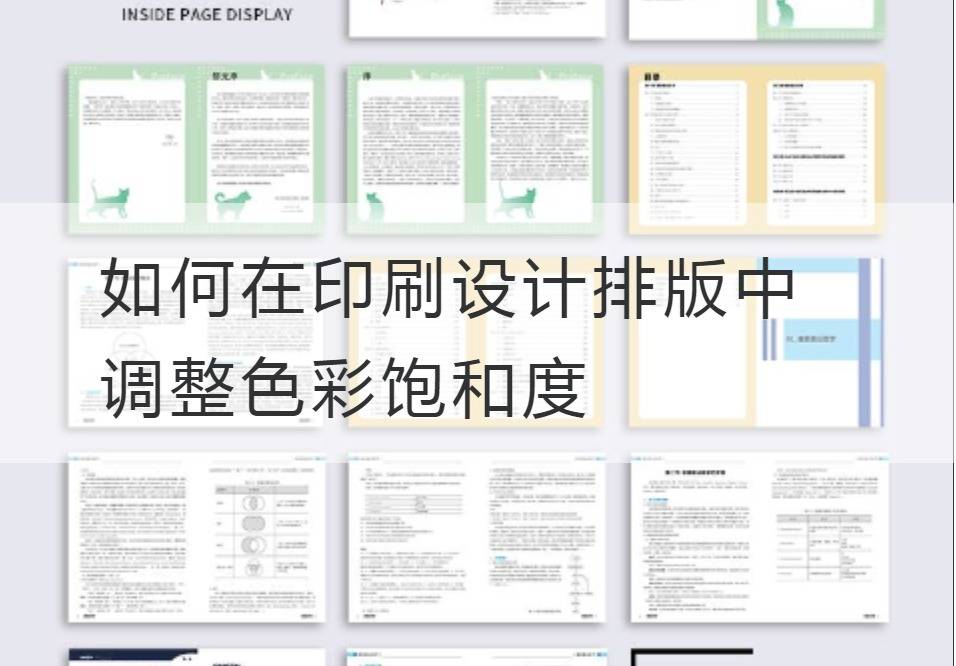
Open your software and whether you're using Adobe InDesign or Photoshop, Illustrator, we can easily adjust color saturation. Under Color/Adjustment/Color Saturation (Hue/Saturation ) we can create the desired effect by sliding the color saturation adjustment bar.
When adjusting color saturation, you should master several important principles. To maintain the harmony and compactness of the design, we should ensure that the blue, red, and yellow of the color are in accordance with the theoretical proportions of the color. This guarantees both an impressive design and a texture after printing. Specifically, we generally recommend a saturation of 70-80% for blue, 50-60% for red, and 30-40% for yellow.
The right degree of saturation can balance the focus and foundation of the design work. On the one hand, you can use highly saturated colors to direct the viewer's attention, highlighting the core message or visual element you want to highlight. On the other hand, low-saturation undertones or auxiliary elements prevent the design from being too noisy and contribute to a harmonious overall effect.
Of course, the use of creative color saturation can also break certain design rules and produce unique visual effects. For example, you can try to process individual elements with high saturation to create strong contrast and impact.
To sum up, adjusting color saturation isPrint DesignAn important task in typography. After understanding the concept of color saturation and understanding the technical parameters, we need to experience and master the role and influence of saturation in the design through practice, so as to better serve our design objectives. By learning the art and mastering the harmony of color, we can direct the viewer's emotions to what we expect. Facing the adjustment of color saturation, seeking truth is its temple, the intention is the compass, leading us in the sea of design, bravely forward, bravely win the rainbow.
Recommended Reading:



