On the same page, how can multiple LOGO be typeset to look good?
With the development of the Internet, more and more companies have begun to set up their own websites or social media accounts. The logo, as a symbol of brand identification, is often placed on the same page on both websites and social media. How to arrange multiple logos reasonably, which can not only display the brand image effectively, but also make the page look beautiful and harmonious, is a problem faced by many designers.
First, the designer needs to consider the size and proportion of the logo. Generally, the size of the logo should match the company or product it represents. For example, a large company's logo is typically larger than a small company's logo, and a product logo is typically smaller than a company's logo. In addition, designers should pay attention to the proportions of logos to ensure they look co-ordinated on the page.
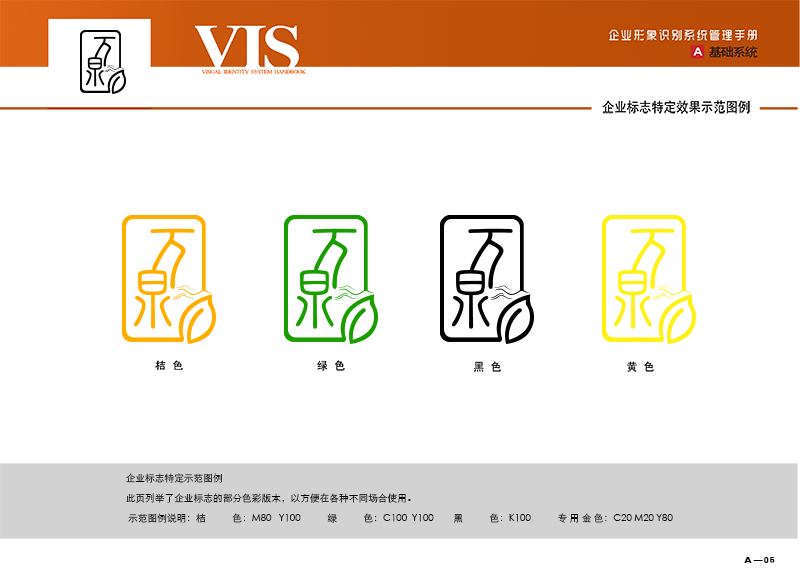
Second, designers need to consider the distance between logos. In general, designers should set the distance between logos to prevent them from looking overcrowded or scattered. This distance can vary depending on the layout and design style of the page.
Third, designers need to consider the color and font of the logo. In general, designers should choose the logo color and font that match the color and font of the company or product brand. This helps to enhance brand recognition and make the logo look more coordinated on the page.
Finally, designers need to consider the layout and design style of the page. In general, designers should choose a uniform layout and design style to ensure that multiple logos look coordinated on the page. This can be done by using the same font, color, and spacing.
To sum up, multipleLOGOThe typesetting of requires designers to consider a number of factors, including size, scale, distance, color, and font. By using these factors properly, designers can effectively present the brand image and make the page look beautiful and harmonious.



