Four-step mind mapping method: efficiently organize brochure design fragments and reduce rework!
As an "old driver" who has been deeply involved in graphic design for many years, designing corporate brochures is a familiar business. However, what makes me and my colleagues "headache" the most is often not the exhaustion of creativity, but the information sent by customers-text fragments are scattered everywhere, pictures and logos are mixed, and information logic is fragmented... In the face of such a pot of "information chowder", directly start design? The result must be repeated communication, frequent rework, inefficiency, and exhaustion on both sides.
After learning from the bitter experience, I figured out a set of "four-step methods" to systematically sort out fragmented data by using the sharp weapon of "mind mapping". In practice, it not only helps customers clarify their ideas, but also greatly improves design efficiency and shortens the project cycle. Today, I will share this method with you without reservation, hoping to help you bid farewell to the confusion of brochure design information!
Step 1: Define the target audience and build the core of the user portrait (the "center of the circle" of the mind map)
A brochure is not a work of art for self-satisfaction, it must have a clear communication object. The core of the first step is to clearly mark in the center of the mind map: "Who is this booklet for?" This is by no means empty talk, but the cornerstone of all subsequent work.
In-depth analysis of "who is watching": potential investors, industry partners, end consumers, or job seekers? Different groups have different concerns. Investors value financial data and business models, while consumers care about product features and user experience.
Outline an accurate "user portrait": On the mind map, extend branches around the core audience, and describe their characteristics in detail: age range, professional background, knowledge level, core needs, pain points, information acquisition habits, etc. For example, the language style and visual presentation of brochures aimed at young tech enthusiasts are necessarily different from those aimed at traditional industry experts.
Refine "common characteristics" and "key appeals": Based on the portrait, find out the common commonalities of the target audience and the information they most want from the brochure. This will become the "compass" for content screening and framework building. Clear user portraits, like lighthouses, ensure that brochure content and design always sail on the right channel, avoiding waste of resources.

Step 2: Build a logical skeleton and plan a content blueprint (the "backbone" and "big branches" of the mind map)
With a clear target audience, the second step is to build the "logical skeleton" and "content blueprint" of the entire brochure on the mind map based on the analysis conclusion of user portraits. This step is crucial, and it determines whether the information flow of the brochure is smooth and focused.
Design the overall "information flow": From attracting eyeballs to building trust to enabling action (e.g. consulting, purchasing), brochures need a logical and clear story line. Planning on a guide map: What first impression does the cover deliver? What call to action does the back cover reinforce? How to progress the inner pages layer by layer?
Divide the core "content modules": determine which core modules are needed according to the promotional purpose and user concerns? Common modules such as: company profile/strength, core business/product services, technical advantages/case display, team style, social responsibility, contact information, etc. Each module represents a trunk branch of the mind map.
Plan "page layout" and "capacity": under the backbone branch, refine :
What sub-content does each module roughly contain? (Secondary Branch)
How much space (number of pages) is expected for each module?
Where should key information (such as core selling points, advantage data) be placed in prominent places?
How to match pictures and text more effectively?
Finalize the total page range of the brochure (e.g. 12P, 16P, 24P).
The mind map produced in this step is the "design and construction drawing" of the brochure, which allows customers and designers to reach a high degree of consensus on the content structure and avoid subversive modifications in the later period.

Step 3: Fill in the details of flesh and blood, check for leaks and fill in gaps ("branches and leaves" and "labeling" of mind map)
After the framework is set up and the blueprint is drawn, the third step is to fill all the fragmented information provided by the customer into the corresponding branch of the mind map. This step is the key to turning parts into parts, and it is also the best time to find data gaps.
Systematic "homing" data :
Copy and paste or summarize text fragments (Word, PDF, email, and even chat records) provided by customers into the sub-branch of the corresponding module.
Associate the provided visual materials such as pictures, logos, charts, etc. with the name and purpose (such as "Factory Panorama-Used for Strength Display Module") to the corresponding content branch.
For duplicate or contradictory information, preliminary screening and labeling are carried out.
"Looking for the gap" with a sharp eye :
Missing content: The branch under a module is empty? Or just slogans lack supporting arguments (e.g. cases, data)? For example, there are only abstract descriptions under the "technical advantages" branch, and there is a lack of patent certificates, test reports or comparative data graphs? Mark it with a prominent mark (such as a red exclamation point) on the map.
Missing material/insufficient quality: Need high-definition product pictures but only blurred small pictures? Need a team photo but only a personal ID photo? Need to apply scene diagrams but don't have one? Also clearly mark the requirements at the corresponding positions.
Logic jumps: Are certain points of information lacking the necessary background notes or transitions? Leading to understanding faults?
Form a clear "requirements list": sort out all the missing items marked on the map, summarize them into a specific and executable list (what type of content/material is needed? What standards need to be met? Which part is used for?), and submit it to the customer for supplement in time. The detail of this step directly determines the smoothness of the later design process.

Step 4: Integrate content and vision, and make secondary optimization confirmation ("sublimation" of mind map)
After the information is filled and supplemented, the mind map is already a very detailed brochure "content encyclopedia". The fourth step is the designer-led in-depth combing and creative integration to inject soul into the design.
Designer's "secondary combing": Designers will conduct in-depth reading and understanding of the content of each module from the perspective of visual communication and user experience :
Refine core information points and keywords.
Think about how you can transform abstract word descriptions into figurative, appealing visual elements (icons, illustrations, infographics, typographic ideas).
Planning Information Hierarchy: Which Are Headlines? Which ones are the key emphasis? Which are auxiliary instructions? Consider the use of font, font size, color and white space.
Conceiving the rhythm of graphic typesetting: how to balance reading comfort and visual impact?
"Preview" visuals on mind maps: Designers can record preliminary visual creative ideas in words or simple sketches next to the corresponding content branches. for example :
"Company history-consider expressing it in the form of a timeline, with old historical photos compared with the current appearance."
"Technical advantages-use infographics to display core data, with simple and technological icons."
"Team style-use short quotations from life-like scene work photos to enhance affinity."
Submit a "visual concept" for confirmation: Submit this fuller mind map (or supplemented by a simple mood board and style schematic draft) that combines content logic and preliminary visual ideas to the customer for final confirmation. Key confirmation :
Is the content logic correct and complete?
Is the core information refinement accurate?
Does the visual direction meet the brand tonality and audience expectations?
Are there understanding biases or areas that need to be adjusted?
This step is the last important "calibration" before the design is executed, ensuring that the designer's creativity is deeply agreed with the customer's needs, and minimizing the rework of the design draft.
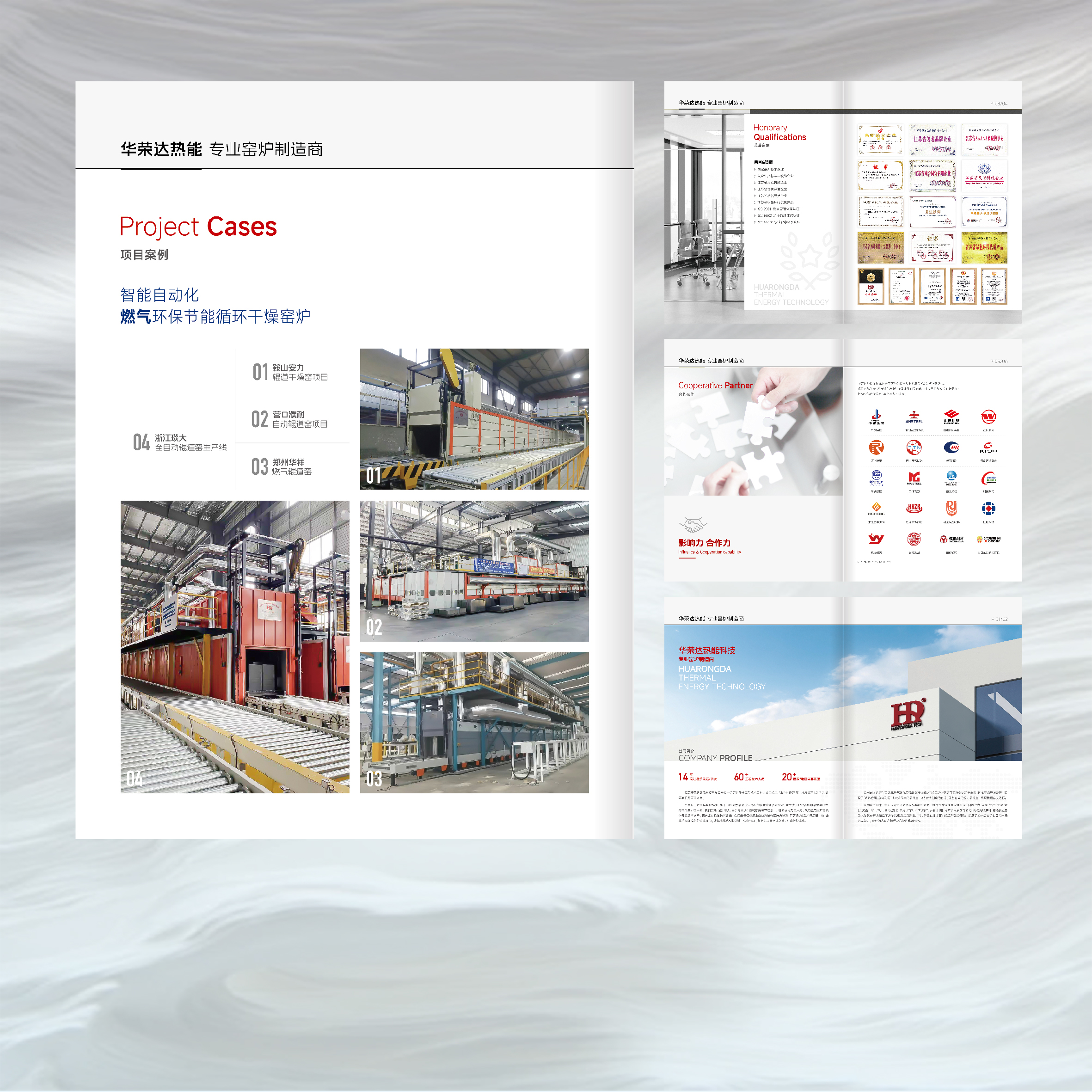
Through this "four-step mind mapping method" (clarifying the audience-> building a framework-> filling and checking gaps-> fusing and confirming), the originally messy fragmented information is sorted out in good order, and the core logic and content of the brochure are clearly visible. Designers no longer need to "guess riddles", and customers have a more systematic understanding of their own needs.
When both parties work based on this carefully polished mind map consensus, the design process will become extremely efficient. Designers can quickly enter the creative execution stage and accurately transform content into touching visual works; Customers can also clearly foresee results, reducing unnecessary communication costs and revisions. Say goodbye to the inefficiency and rework caused by data confusion, and use mind maps to start Corporate Brochure DesignEfficient and professional road! Are you ready to try this method?



