Company Brochure Design Website Image Optimization Guide Speed up and say goodbye to slow loading
Recently, I was chatting with my client, General Manager Zhang, and he complained about his newly launched company brochure design website, which opened as slowly as an old cow pulling a cart. Beautiful album pictures, which was originally a sharp weapon to attract customers, turned out to be a "burden" that dragged down the user experience. Potential customers closed the page before the pictures were loaded, which was really painful! I believe many colleagues who design company brochures have encountered this headache. Don't worry, today let's talk about how to scientifically "slim down" the album pictures on the website, which not only retains the wonderful vision, but also makes the website fly!

Pain point: Who did the slow website drive away?
Imagine this scenario: Your target customer, who may be the head of the marketing department of a company in urgent need of updating promotional materials, is anxiously searching for "reliable company brochure design websites" online. I finally clicked into your website, looking forward to seeing your design strength and cases. And the result?
"Loading..." Turn and turn: The high-definition large picture can't be brushed out for a long time, and the customer's patience is being polished little by little.
"Forget it, look at other places": With a finger swipe, the page closes, and potential cooperation opportunities slip away instantly.
Search engines also "dislike": the loading speed of the website is slow, but in the eyes of "big examiners" such as Google and Baidu, points will be deducted, which directly affects the position of your website in the search results, and it is more difficult for customers to find you!

Solution: Give the album pictures a "healthy weight loss" plan!
The key to making your company brochure design website fast and good is to "slim down" the picture, but by no means rudely sacrifice quality! Here's a set of practical rules:
Rule 1: It is very important to choose the right format of "clothes" (like choosing clothes that fit the picture)
jpeg (. jpg/. jpeg): This is our most common "balm". Especially suitable for those colorful, gradient transition company brochure inner pages, product photos, team image photos. Its strength is that it can keep files relatively small. Remember a tip: when saving, set the "quality" between 60%-80%. The naked eye can hardly see the difference, but the file size can be much smaller! Sacrificing a little bit of almost imperceptible details in exchange for a big increase in speed, this is a good deal.
png (. png): When to use it? When you need the background of the picture to be transparent (for example, the company's Logo is placed on a website with different background colors), or the picture is mainly elements such as lines, text and icons that need clear and sharp edges (for example, the detailed display diagram and concise diagram in the album design draft). However, PNG files are usually larger than JPEG files, so don't abuse them.
webp (. webp): This is a "cutting-edge player" promoted by Google! It can achieve the advantages of JPEG and PNG at the same time: it supports transparent background and has higher compression efficiency than both of them (usually 25%-35% smaller than JPEG). Modern browsers basically support it. Strongly recommended: As a company brochure design website, give priority to using WebP format! This is definitely a powerful weapon to improve speed.
svg (. svg): This format specializes in various logos, icons, and simple graphics. It is a vector diagram described with mathematical formulas, zooming in and out is always clear, and the file is surprisingly small! Used on websites, it's quick and clear.
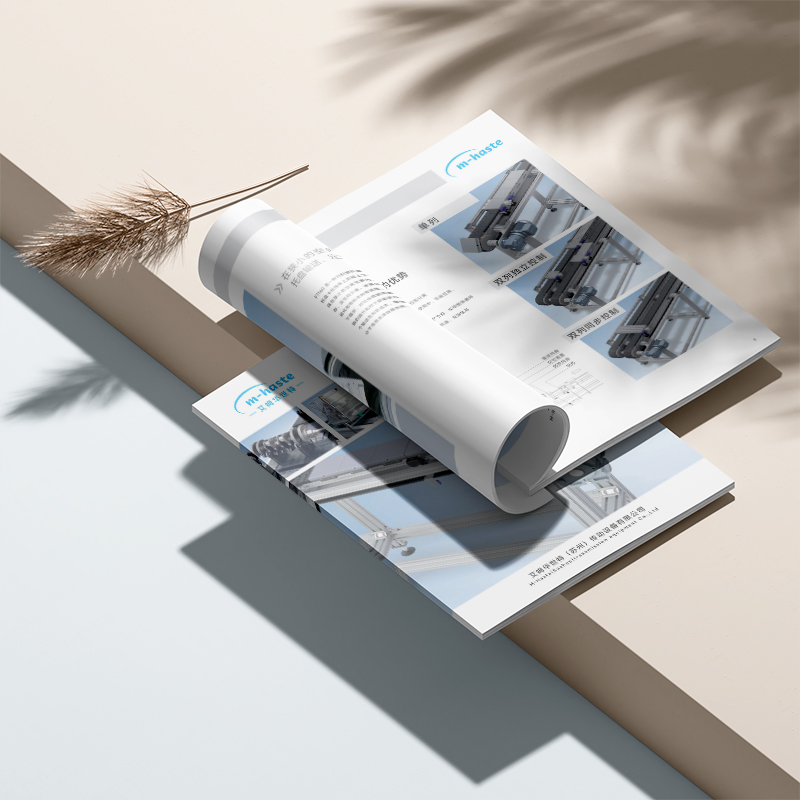
Rule 2: When you should be "thin", you should be "thin", and intelligent compression is indispensable (do "liposuction surgery" on pictures)
Manual compression is the foundation: before uploading images to your company brochure design website backend, "pinch" them with tools. There are many useful online tools, such as TinyPNG, Squoosh, or the "Export to Web Format" function that comes with the design software (remember to choose the right format and adjust the quality parameters).
Automation tools are artifacts: think about how worry-free it would be if your company brochure design website could automatically "slim down" every uploaded image? Many website programs (such as WordPress) have such plugins (e.g. Imagify, ShortPixel, WP Smush). They can automatically compress newly uploaded images, even optimize old images in batches, and generate WebP format! Set it up, once and for all.
"Responsive pictures" are more intimate: now everyone looks at websites, and the screen sizes of mobile phones, tablets and computers are too different. Prepare several versions of different sizes (such as large, medium and small) for the case picture of the same company brochure, so that the website can intelligently judge what device the user uses and automatically load the most suitable size picture. Mobile phone users don't have to download big computer pictures foolishly, and the speed is naturally fast! This requires a little support from website technology, but the effect is remarkable.

Rule 3: The secret of cleverly "loading" and not getting stuck (let the pictures learn to "queue up")
Lazy Load: This technology is super practical! Imagine that your webpage is very long and there are many beautiful company brochure cases. Lazy loading lets the browser first load only the pictures of the area that the user can currently see. Wait until the user scrolls down the screen and sees the pictures below, then load them. This avoids the pressure of downloading dozens of high-definition large pictures at the same time as soon as users open the page, and the first screen loads very fast! Many website plugins support this feature.
Make good use of "caching" and "CDN" (content distribution network): Think of your images as goods.
Browser cache: Tell the user's browser: "You have saved this picture. Come to my website next time to see the saved one directly, without downloading it again". Set up the caching rules, and the repeat customer experience will be better.
CDN: It is equivalent to opening many sub-warehouses all over the world. Copy the pictures from your company brochure design website to these "sub-warehouses" close to users. When users visit, they pick up the goods (load pictures) from the nearest warehouse, which is of course much faster than picking them up from a central warehouse! This is especially important for companies serving customers across the country or even around the globe.
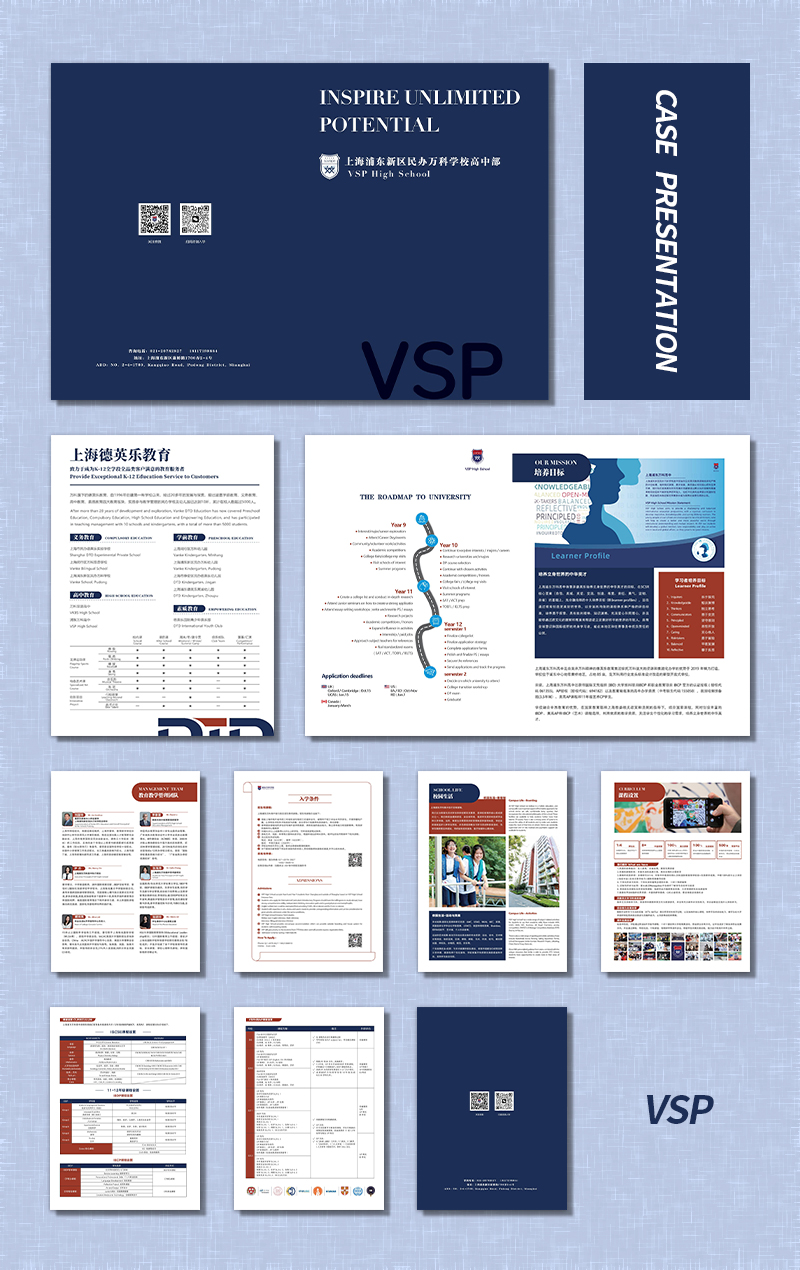
Rule 4: Accurate size, don't be "overqualified" (use as big pictures as large as the stage)
Crop on demand, accurate size: Many friends like to upload the original picture taken by the camera (often several MB) directly to the background of the website, and then reduce the display size by setting the background. This doesn't work! The background shrinking is only visually smaller, and what users actually download is still the huge original file. Before uploading, be sure to use picture editing software to accurately crop and adjust the size according to the actual size of the picture that needs to be displayed on the web page (such as whether the width is 800 pixels or 1200 pixels). A thumbnail of an album that is only displayed as 600px wide on the web page, there is absolutely no need to use the original 3000px image, which is a huge waste!
The export of design draft should be standardized: if you are a designer, when exporting the pictures of the company's brochure for website display, directly export them according to the resolution (usually 72ppi) and size required for the display, so as to get it in one step and save the follow-up trouble.

Rule 5: Platform help, make good use of tools
Website backend optimization settings: Carefully study the website building platform or content management system (CMS) backend used by your company brochure design website. Many come with picture optimization options, or the aforementioned automated compression and lazy loading plugins can be easily installed. Take full advantage of these features.
Speed detection tools: Test your website speed regularly with tools like Google PageSpeed Insights, GTmetrix, WebPageTest. They can not only give points, but also clearly point out which pictures are slowing down and which picture files are too large, so that you can optimize them more targeted.

Rule 6: Regular "physical examination" and keep it light
Image optimization is not a one-shot deal. As you constantly update the company brochure design website, upload new cases and works, it is necessary to review and optimize the pictures regularly. Run the speed test every once in a while to see if any new "obesity" pictures appear and deal with them in time.
Successful weight loss, double the value: speed is experience, experience is transformation!
When you successfully complete this "slimming revolution" by designing pictures on your website for your company brochure, the difference is immediate :
The website feels like flying: the page opens in seconds, the album case is presented instantly, and users slide and browse as silky smoothly, so they no longer have to endure annoying loading circles. Full first impression points!
Users are willing to stay longer: the speed is faster, and users are naturally more patient and interested to carefully appreciate your carefully designed company brochure cases, and gain an in-depth understanding of your design concept and service process. The longer the residence time, the greater the likelihood of conversion.
"Preference" of search engines: Google, Baidu and other search engines all regard website speed as an important ranking factor. A fast-loading company brochure design website makes it easier to stand out in the fierce competition, get better natural search rankings, and let more potential customers take the initiative to come to your door.
Professional image is deeply rooted in people's hearts: A website with sophisticated technology and smooth experience is itself the best endorsement of your professional strength and attention to detail. Customers will think: "Even the website experience is so good, it is definitely more reliable to design my company brochure!"

In this era of scarce attention,Company brochure design websiteNot only your portfolio, but also your first facade to serve your customers. When the facade is bright and the traffic is smooth, customers are willing to walk in, sit down and have a good chat. Don't let the brochure pictures that should be amazing lose their value because of slow loading. The image optimization of the company's brochure design website is essentially the ultimate pursuit of user experience and the careful maintenance of its own professional image. Remember, behind a light website is efficient communication and potentially unlimited business opportunities. Every smooth loading is a silent message to customers: we pay attention to detail and are trustworthy. Take some thoughts, give your pictures "slim down", and let your company's brochure design website truly become the fast lane to attract customers and show value!



