Product Giclee Customer Can't Find Key Information? Make a good table of contents/index page!
I was chatting with an old customer recently, and he was a little depressed. After I put a lot of thought into making a product album and invested a lot of money, I sent it to potential customers, and the feedback I got turned out to be: "The thing is very good, but I can't find which page the core parameters/application cases I want to see are on..." This feeling is like carefully preparing a table of good dishes, but the guests can't find chopsticks! What's the problem? The key lies probably in the often overlooked first general-the table of contents/index page! Today, let's have a good chat about how to make this "small page" into a "super navigation" for customers to find information, so that your product album can truly become a marketing tool, rather than a decoration at the bottom of the box.

Pain point direct: Do customers really "use" your album?
Think, when you get a new product album:
Can't wait to read it page by page from beginning to end? Or do you rummage quickly with a specific question (such as: "What is the power consumption of model XX?", "Is there a solution for the medical industry?")?
If the catalog simply lists "Company Profile", "Product Family", "Technical Benefits", "Contact Us"... Would you feel like looking for a needle in a haystack?
After turning through a few pages and not finding it, did you lose patience and put the album aside?
This is so common! Many exquisite product albums just "died" in the first step of information retrieval. Clients don't come to admire artwork (although aesthetics are important), they come to find solutions with clear needs. A directory that is not easy to use, like a maze entrance without a map, instantly douses enthusiasm.

The core pain point is only three words: I can't find it!
Can't find core product details? (Technical parameters, model differences)
Can't find a solution to his pain points? (Industry-specific applications, unique advantages)
Can't find an entry to your next move? (Contact information, official website, QR code)
And the result? The value of well-designed content is greatly reduced, the marketing budget is wasted, and potential business opportunities quietly slip away.
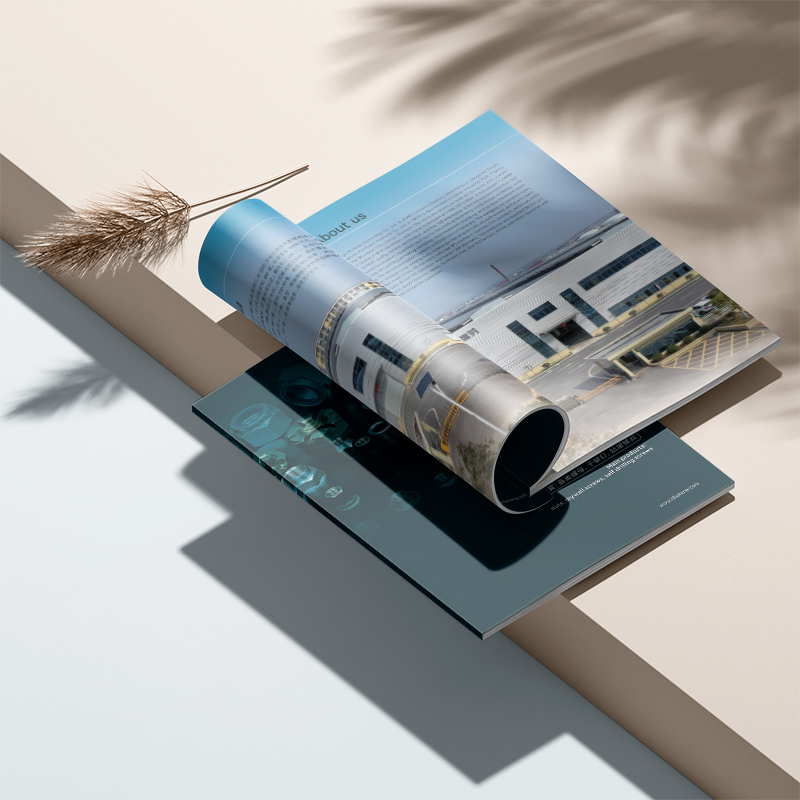
Table of Contents/Index Pages: By no means just a list of page numbers! It is your "information map"
Stop treating the table of contents page as a simple "chapter name page number"! In the era of information overload, it undertakes a more important mission: efficient guidance and accurate arrival. It should be the strategic command center of the whole product album.
The value of a good catalog far exceeds imagination:
First impression amplifier: A clear and professional directory instantly establishes the impression that "this company is knowledgeable and reliable" and enhances trust.
User Experience Guardian: Respect customer time, so that ta can judge "whether the information I need is here" and "how to find it quickly" in a few seconds.
Content value catalyst: Let the product highlights, technical advantages, and successful cases that have been painstakingly written in the album no longer be buried, but are easier to discover, understand, and remember.
Action Conversion Accelerator: Cleverly designed action guidelines (such as QR codes) can seamlessly guide customers to the next step (visiting websites, downloading materials, contacting sales).
Bottom line: Good catalog, let good content really work well!

Practical tips for creating a "super navigation" directory page
How to upgrade that "plain" directory page to a customer's "treasure map"? Remember these core principles:
Cheat 1: User thinking first! Standing in customers' shoes and thinking about problems
Abandon "what we have": stop listing from the internal perspective of "Company Introduction-> Product Line A-> Product Line B-> Technology-> Cases-> Contact"! Think about what customers ask most often?
Mining core retrieval points:
By Product Type/Model: This is the most basic, but do it fine! Clearly distinguish between series, sub-series and key models.
According to the core parameters/characteristics: customers care about "Is it resistant to high temperature?" "What is the waterproof level?" "Maximum load bearing?" Refine these key indicators and make an index! (Example: "High temperature resistant material-> P15, P28", "IP68 waterproof rating-> P22").
By application scenario/industry: "Applicable to smart hospital solutions-> P32", "Logistics and warehousing automation cases-> P45", "Energy-saving and environmentally friendly material applications-> P18". This allows customers to instantly locate the most relevant part of their own needs.
According to customer pain points/solutions: "Solve production inefficiency-> P38", "Reduce operation and maintenance costs-> P41", "Improve safety level-> P27". Hit the nail on the head!
Action items are prominently presented: key action points such as "Contact us", "Visit official website" and "Scan QR code to watch videos" are highlighted on the catalogue page with icons, colors or borders, and clear page numbers are given or QR codes are directly put on them.
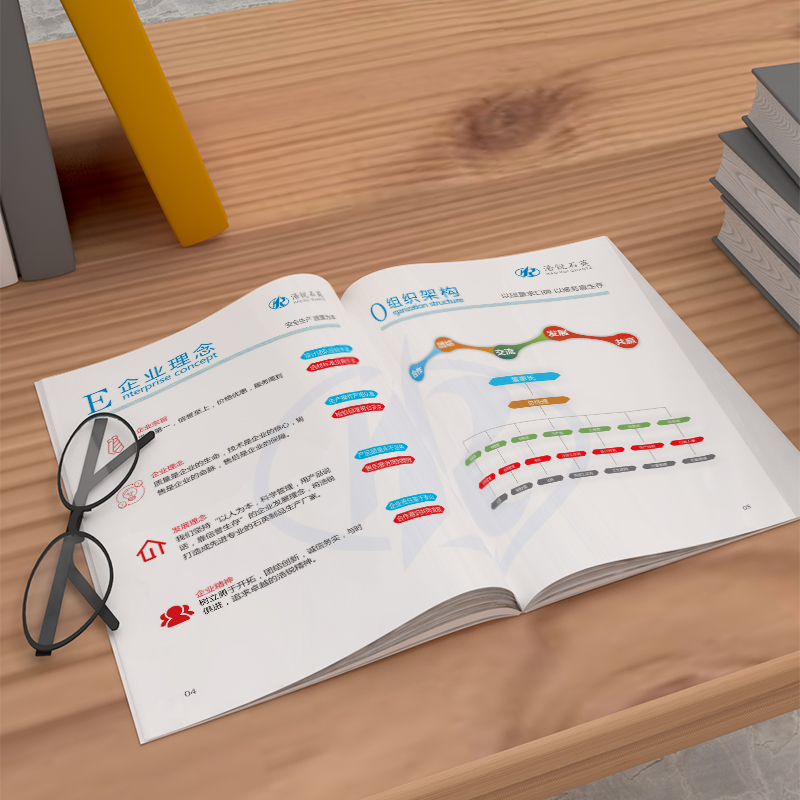
Cheat 2: The information is layered, as clear as "peeling onions"
Main directory (first-level navigation): clear structure and smooth logic. For example: "Quick Selection Guide", "Core Product Family", "Industry Solutions", "Successful Practice", "Technical Support and Contact". The name should be straightforward and easy to understand.
Sub-index/detailed index (secondary navigation): This is the soul of the super directory! Provide more detailed lookup entry below the home directory or in a separate area:
Product model quick look-up table: table form, listing key models, main features and corresponding page numbers.
Core parameter index: List important technical parameters (size, power, material, certification, etc.) separately and point to relevant product pages.
Application scenario/industry index: List key industries or common applications, pointing to specific solutions or case pages.
Alphabetical Index: For albums with very rich content, list important product names, technical terms, application fields and other keywords and their page numbers in alphabetical order. This is an important manifestation of professionalism!
Visual hierarchy: Use font size, weight, color, indentation, icons, etc. to make the primary and secondary information clear at a glance. Avoid dense words.

Cheat 3: Design empowerment, beauty and practicality flying together
Space utilization: The catalog page is usually only 1-2 pages, and every inch of land is precious! Zone reasonably to avoid crowding. Blank space is a friend of high-end sense.
Visual guidance: skillfully use lines, color blocks and icons to guide the flow of sight. Important index items can be highlighted by background color or small icons.
Brand consistency: The design style, color and font must be highly unified with the whole product album and the company brand.
Readability is king: The font size is moderate and the line spacing is comfortable. Avoid fancy and hard-to-read fonts. The contrast should be sufficient (for example, dark words and light background).
Smart use of icons: Replace some words with concise and clear icons (such as telephone, earth, QR code, factory, medical cross, etc.) to improve recognition speed and internationalization.
Interactive elements (optional but recommended): Place core QR codes on the catalog page that are strongly related to the content of the album, such as "product 3D display", "detailed technical white paper download", "latest price list", "contact exclusive consultant". Make static pages come alive!

Cheat 4: Details! Details! Still the details!
Page numbering spot on: here's the bottom line! Proofread all the page numbers and links, one wrong, and the trust collapsed.
Terminology consistency: The product names, parameter names and industry terms in the catalog must be completely consistent with the text to avoid confusion among customers.
Version identification: The album version number and date (such as "July 2025 edition") are clearly marked in the corner of the catalog page to facilitate customers to confirm the timeliness of information.
Consider print versus electronic version: If it is a PDF electronic version, make sure to add hyperlinks to all index entries, and go straight! In the printed version, ensure that the page numbers are clear and easy to turn.

Case speaks: A good catalog can really bring business!
Take a chestnut:
A company that makes precision industrial connectors, the previous product album catalog is a standard chapter list. Customer feedback It is very difficult to find specific models and parameters. We helped them refactor the table of contents:
Main catalog: streamlined into "fast lane of selection", "product family", "industry application", "technical resources" and "contact us".
Under the "fast lane of selection":
Eye-catching table: According to the three dimensions of interface type, current/voltage level, and protection level, mainstream models, key features, and directly corresponding page numbers are listed.
Small Area: "FAQ Quick Location: High Temperature Resistant Model?-> P18; Shock Resistant Model?-> P22; Extremely Small Size?-> P30".
Next to "Product family": add "Core parameter index: operating temperature range-> P15, P18, P25...; protection class IP68-> P22, P29...".
Under "Industry Application": Clearly list "Industrial Robot-> P38", "New Energy Charging Pile-> P42", "Medical Equipment-> P46".
"Contact Us" area: Enlarge the QR code (scan the code to contact the technical consultant), and add real customer service photos and telephone numbers.
Effects? Feedback from the customer sales director: "It's so obvious! In the past, when a customer called to ask about the parameters, we had to ask him for a long time which year the album in his hand was, and then tell him the page number for a long time. Now I often hear customers say, 'I found the XX model in the table on the page of your album catalogue, at P25, but I still want to confirm the YY parameters...'. The consultation efficiency is high, and I feel that customers' recognition of our professionalism has also been improved, and the conversion rate of new customers has been visibly improved."

Make your album catalog "smart", and don't let your carefully created product album lose at the "starting line" of information retrieval! A carefully designed catalogue/index page from the user's point of view is the "multiplier" of the value of the album. It silently tells customers: "I understand that your time is precious, I respect your needs, and I can help you solve your problems as quickly as possible."
The next time you plan your product album, treat the catalog page as the core battlefield:
In-depth research: What information do your target customers search for most often? (Ask sales, ask customer service!)
Refactoring logic: Completely abandon the internal perspective and organize the information portal with the customer's language and logic.
Hierarchical index: Be sure to add detailed sub-indexes (model, parameters, application, keywords)!
Design Finishing Touch: Enhance clarity, beauty and guidance through design in a limited space.
Dead Details: Make sure page numbers, terms and links are 100% accurate.
Embrace interaction: cleverly incorporate valuable QR codes.

A really "easy to use" bookProduct Picture Book, starting with a really "talking" table of contents page. When your customer can easily find everything he wants, you are not far from winning his trust and orders. Remember, the album is not only a window to display products, but also a bridge to build efficient communication and convey professional value. And the entrance signpost to that bridge is your catalog index page-make it clear and powerful enough to be the most trusted information map in your customer's marketing journey!



