The handover of old and new internal magazine design does not overturn? This guide to avoiding pitfalls keeps your business's "face value" online forever!
Last week, the customer, Mr. Wang, sent a message late at night: "The newly recruited designer has got started, but this issue of the magazine is awkward, and the old readers spit out that it doesn't taste that much!" Behind this, there is a key pain point that has been ignored by countless enterprises: the handover fault of internal magazine design. Taking over a mature internal magazine design system is like taking over a baton. If the stick is not connected steadily, even the best player will wrestle. New designers can't figure out the tone, old employees can't bring new people, the final result? The "visual business card" carefully created by the enterprise instantly eclipsed, readers experienced a cliff fall, and cultural cohesion was crumbling. Don't let the design of internal magazine become the "Achilles heel" of enterprise inheritance. An efficient handover strategy and a truly "effective" design specification document are your strongest insurance.

1. Where is the pain? How many invisible "pits" of the handover between the old and the new have you stepped on?
The style "changes face", and readers are confused: the new designer didn't thoroughly understand the essence of the original style, and the color, font and layout were greatly changed. Readers shouted, "Is this still the magazine we know?" The continuity of the brand vision instantly returns to zero.
Efficiency is "diving" and progress is crazy: newcomers are confused in the face of old design documents, cannot find source documents, cannot understand special effects, rework and revise them repeatedly, and the publication date is delayed again and again, putting great pressure on the team.
Quality "slippery slope", word-of-mouth damage: rough detail processing, decreased picture quality, deviated printing effect... The professional image is greatly reduced, and the pride of employees and the trust of readers are quietly lost.
Knowledge "evaporates", start all over again: the old designer leaves his job and takes away valuable experience, the new team is forced to explore from scratch, the cost of trial and error is high, and the quality of internal magazines has been sluggish for a long time.
The root of the problem points to two points: the randomness of the handover process and the "armchair strategist" of the standard documents.

Second, find the right person: the success or failure of handover begins with the accurate matching of "people"
Handover is not only the transmission of documents, but also the inheritance of ideas and skills. Choose the right handover parties to get twice the result with half the effort:
Old designer: not only a technical backbone, but also a "cultural transmitter"
Understand design and understand "why" better: be able to clearly explain the corporate culture logic behind the publication positioning and visual language.
Expressive power is hard currency: good at dismantling design ideas and demonstrating operation skills, rather than "only understanding".
Responsibility is the bottom line: take a smooth transition as your own responsibility, and be willing to share experiences instead of "keeping one hand".
New designer: Potential stocks also depend on "adaptability"
Technology is the foundation, and savvy is the key: in addition to solid skills, the ability to quickly understand and integrate into the existing style system is crucial.
Active communication is unambiguous: dare to ask questions and give positive feedback, instead of working behind closed doors.
Respect history and re-innovate: understand the value of inheritance, and seek to optimize space on the basis of stability, instead of blindly overthrowing it.
Suggestions for action: Set up a "running-in period of trial draft". Let newcomers conduct design simulations based on real historical topics, and the old designers provide guidance and feedback throughout the process. Actual combat is the only criterion to test tacit understanding and understanding.
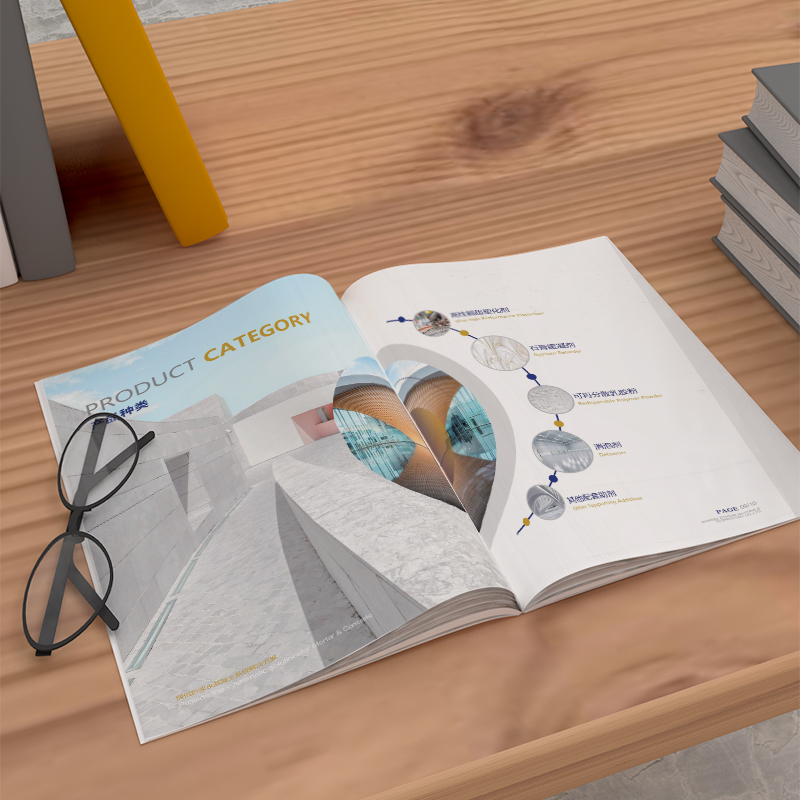
3. Do the right thing: Say goodbye to the "hands-off shopkeeper" and create a seamless handover in four steps
Efficient handover is a technical task that requires structured processes and in-depth interaction:
Deep infiltration period (1-2 weeks): new and old "bubble" projects at the same frequency
"Shadow Learning": Newcomers observe the workflow of old designers throughout the process: topic selection meeting, creative storm, design execution, printing factory communication.
"Why" Workshop: Old Designer Systems Dismantling: What is the Visual DNA of the Publication? Who are the core readers? Which design elements carry key cultural symbols? The deep logic behind design decisions is the core deliverable.
"Let's find fault": jointly analyze past excellent and pitfall cases, and newcomers try to interpret the design intention and room for improvement.
Core actual combat period (Phases 2-3): Help the horse and give a ride
The role is gradual: from assisting in designing small modules (such as single article layout) → independently responsible for non-core columns → leading the design of the whole journal, and the old designer changes from the main operator to the consultant.
Real-time review: After each issue is published, a handover review meeting must be held: Which ones have been done well? Which ones are biased? How to adjust? Focus on specific problems and correct deviations immediately.
Knowledge transfer period (throughout the whole process): expose the "hidden experience"
Documentation of "cheats": Force old designers to sort out those experiences that are "not written in the specifications but are crucial": special font processing skills, printing factory preferences, "safe areas" of leadership aesthetics, etc.
Establish a "Q&A treasure house": all questions and answers asked by newcomers must be recorded in writing, forming a dynamically updated handover FAQ, and subsequent newcomers will directly benefit.
Emotional connection period (cannot be ignored): trust is the lubricant
Informal communication: Create a relaxed atmosphere (e.g. coffee break, lunch communication) that promotes trust building and makes asking questions more stress-free.
Affirmation and sense of ceremony: publicly recognize the contributions of old designers, hold small handover ceremonies, and give the process a sense of respect.

4. Specification documents: Don't let it become "electronic waste paper"! This is how it really works
The design specification is not a cold instruction manual, but a "survival guide" for newcomers and a "patron saint" of quality. How to avoid it being shelved? Follow three core principles to make your specification documents come alive:
Principle 1: Scenario > Theoretical-tell designers "when to use" and "why"
Don't just say: "The main title is in Siyuan Bold, 24pt."
To explain: "When designing the main title of the cover, especially reporting on major events or the chairman's speech, you must use Siyuan Bold, 24pt, left alignment. Why? This can ensure that the title has enough visual impact, and at the same time convey the brand's stability and professionalism. Negative examples remind: if the font size is too small (such as 20pt), it will look stingy; If it is placed in the center, it will break our overall visual line movement habit of focusing on the left and lighting on the right. " The key step: compare the positive and negative case diagrams! A picture is worth a thousand words, so that newcomers can understand right and wrong at a glance.
Principle 2: Tool-friendly, one-click direct access-eliminate the confusion of newcomers finding resources
The core resource package must be integrated: the document cannot only write the requirements, but must clearly indicate the resource location. For example:
"Brand-specific font file: in the server path\\ DesignServer\ BrandAssets\ Fonts folder."
"Standard color library file (containing all Pantone color numbers, CMYK/RGB values): see the shared document Corporate Brand Color Guide _ V2. pdf."
"HD Logo source file (AI/PSD format): Visit company cloud disk > Design resources > Logo."
"Commonly used design templates (InDesign article page templates, cover templates): Internal Magazine Design Template Library _ 2024 folder."
Naming rules are the lifeblood: mandate naming rules for files, layers and even design drafts! Put an end to the confusion of "Untitled-1", "Final Edition", "Final Edition really". Example: "202405 _ Cover Main Image _ Corporate Culture Festival _ V2. indd"-clearly include date, content, version. Newcomers find documents according to the rules, and their efficiency is doubled without freaking out.
Principle 3: Dynamically update, reject "zombies"-keep the norms up to date
Designate a "specification guardian": Identify a person in charge (which can be a senior designer or design supervisor) whose task is to keep the specification "fresh". Every quarter, or every time the internal magazine has a major revision and upgrade, a team must be convened to review: according to new requirements, new technologies, and pitfalls, update the standard content in a timely manner.
The update log should be eye-catching: a special area is set at the beginning of the document, clearly marked: the current version number (such as V3.1), the latest update date, and what has been mainly revised this time (such as "the design specification of mobile H5 internal magazine has been added" and "the portrait processing standard has been updated"). Newcomers know at a glance that this is the latest "martial arts cheats".
What hardcore modules should a truly "living" specification document contain?
Brand cornerstone: Here we explain how to use the Logo (location, size, safe distance, monochrome/highlighting scene), how to use standard colors (precise color values, don't let blue turn green), core font families (title, text fonts and usage scenarios). Key: Be sure to label disabled scenes (for example, the minimum size of the Logo cannot be less than XXmm to avoid blur; the Logo cannot be stretched and deformed at will) and safe margins (how much blank space must be left around the Logo). For example: "When the Logo is placed in the upper right corner, it should be at least 10mm away from the page margin; when printing in monochrome, the Logo can only use standard black or specified dark gray, and other grayscales are disabled!"
Layout frame: This is the skeleton of internal magazine design. Define the grid system (such as a 12-column grid), page margins, and column rules. More practical: provide several "golden templates" of typical pages, such as cover, table of contents page and standard article page. Critical dimensions and layout logic are labeled directly on templates. For example: "The text page adopts a 12-column grid, the text area of the text occupies the middle 8 columns firmly, and the blank area occupies 4 columns on both sides, so as to keep the sense of breathing; For any hurdle picture, the edges must be strictly aligned with the grid lines, and you cannot'let yourself go '."
Graphic and text rules: Get the title level (first-level title, second-level title... font size, word weight, color rules), and text font style (font size, line spacing, kerning). Picture specification is the key point: What style of pictures are used in different scenes (character interviews, product displays, event reports)? Size Requirements? Top priority: copyright claims! Clearly state the source of the picture (it must be high-definition, avoid random downloading from the Internet), especially the portraits of people, and you must obtain written authorization. Example: "Environmental portraits are preferred for character interviews (characters in work scenes) to avoid monotonous headshots; be sure to obtain a portrait authorization letter signed by the characters before use; the source label of the picture is uniformly placed below the picture, font size 8pt, gray."
Design component library: centrally manage commonly used small elements that reflect brand personality. For example, a set of vector icons representing corporate culture (innovation, collaboration, integrity, etc.), specific dividers, and decorative small graphics. The most important thing is: provide a source file (. ai or. svg format) that can be directly downloaded and used, and explain that the color has been locked to the standard color, and the designer can directly call it to ensure consistency. For example: "Corporate Culture Core Values Icon Library (file: CoreValues _ Icons.ai), containing 8 standard icons, the colors have been locked to brand blue and auxiliary gray, and cannot be changed."
Pragmatic operation with output and printing: This is the key to avoid "picturesque design and printing into slag". Specifies the settings of the final document (bleed bit standard 3mm, color mode must be CMYK), the pre-press checklist that must be performed (font conversion/embedding, picture resolution 300dpi, black text must be K100 solid black). List the most error-prone areas and check steps! For example: "The PDF submitted to the printing factory must contain 3mm bleed; all black text must be set to K100, and it is forbidden to use four-color black (C M Y K has numerical values), otherwise the text will be blurred and ghosted; before submitting the manuscript, be sure to run the 'Prepress Inspection' script (path:\\ Server\ Tools\ Prepress.jsx) to check item by item."
Design Cheats and Minefields: This is the crystallization of the experience of old designers and the "soul egg" of standard documents. Record those unwritten "hidden rules" and "don't do it" in exchange for lessons of blood and tears. For example: "Key points of leadership photo processing: the background should be concise and clean to avoid messy light or interference from background characters; it can be appropriately slightly dermabrasion and brightened, but excessive PS causes distortion (such as skin like plastic) is a taboo! Reference case: See the third quarter of 2023 Comparison chart before and after cover revision (file: 2023Q3 _ Cover _ Comparison.jpg)."
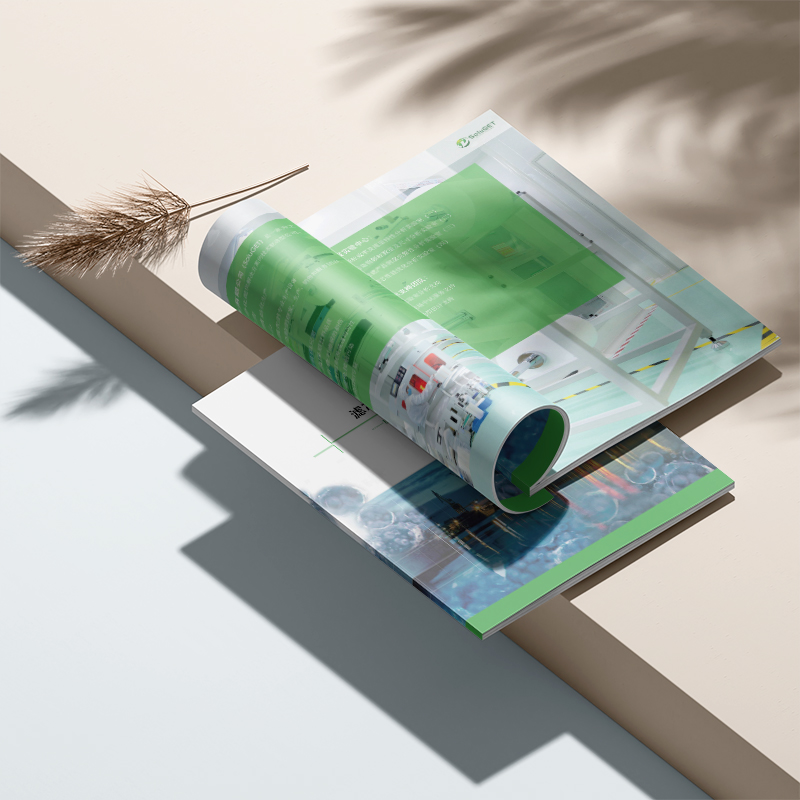
5. Continuous evolution: Let handover become the starting point of quality leap
A successful handover should never be the end of simple copy and paste, but the springboard for the iterative upgrade of internal journal design capabilities:
Establish a "design asset bank": systematically archive and save the source documents of each issue, the original design idea description documents, the collected reader feedback, and the team's review report. This is not a simple backup, but the most valuable knowledge wealth library of enterprises! It provides fertile soil and reliable reference for future creative designs.
Set up a "design review meeting" mechanism: bring together new and old designers, content editors, and even several core reader representatives regularly (such as once a quarter). Based on specific distribution data (such as reader feedback questionnaires) and real evaluations, examine what is good in the current design specifications and what can be optimized. The perspective of a new designer can often bring unexpected surprise ideas!
Embrace controllable innovation: On the premise of firmly adhering to the core brand style and visual tonality, encourage new designers to boldly try to inject new vitality into detail polishing, interactive experience (such as the dynamic design of electronic magazines), or visual presentation of specific topics. Remember, norms are the bottom line to protect quality, and by no means the ceiling to limit imagination.
Internal magazine design has never been a cold typesetting game. It is the visualization of the heartbeat of the enterprise, the concrete expression of team spirit, and the emotional bond that connects you with every reader. A hasty handover, a sleeping norm, is enough to make this bond fragile. A careful inheritance and a set of truly "living" rule documents can make this unique temperament last forever and even glow with stronger vitality. Treat every handover as a " internal publication design"Reinvestment of value. When the hands of new and old designers hold each other firmly, and when the specification documents are turned up at high frequency instead of being covered with dust, what your internal magazine conveys is far more than the information itself, but a perceived and continuously growing professional strength and cultural temperature.



